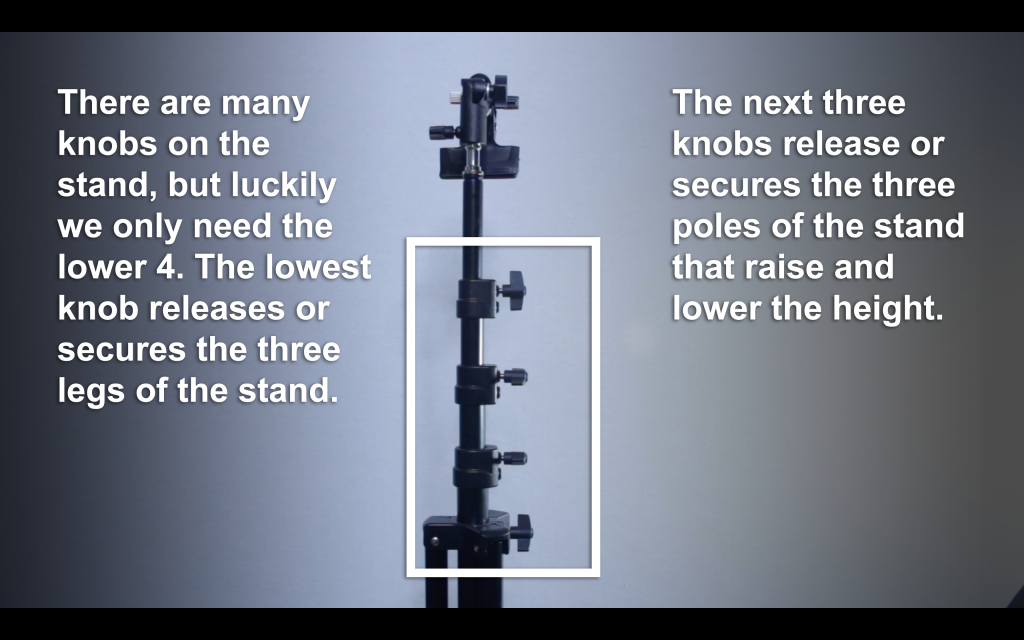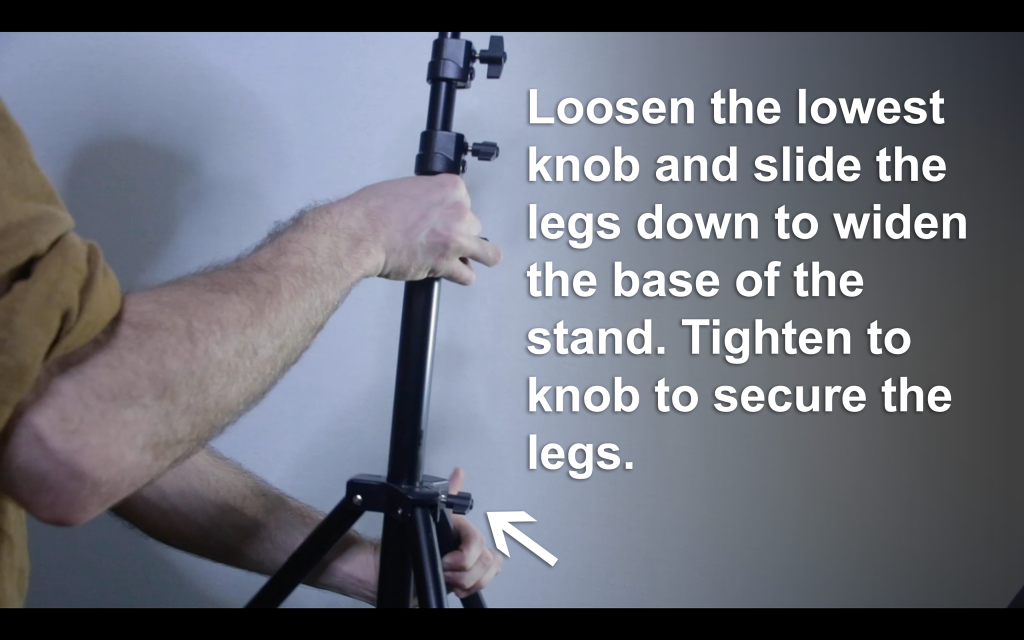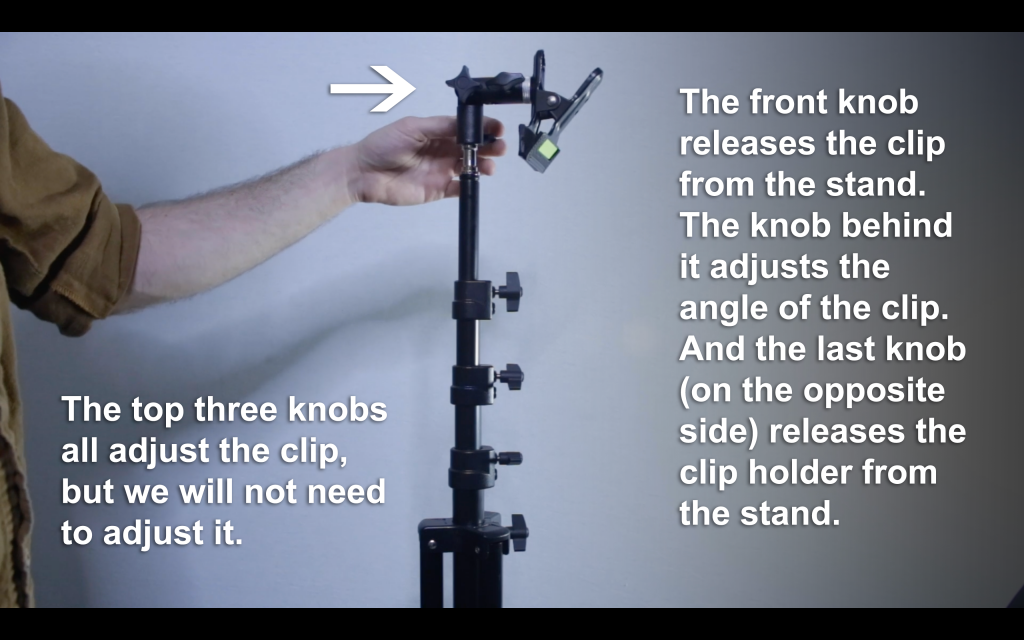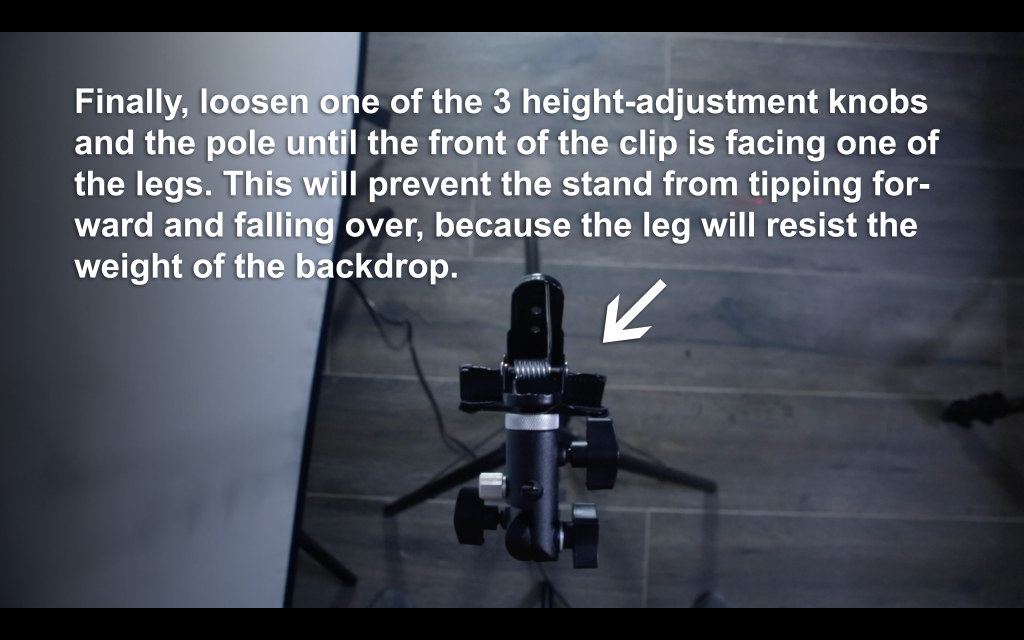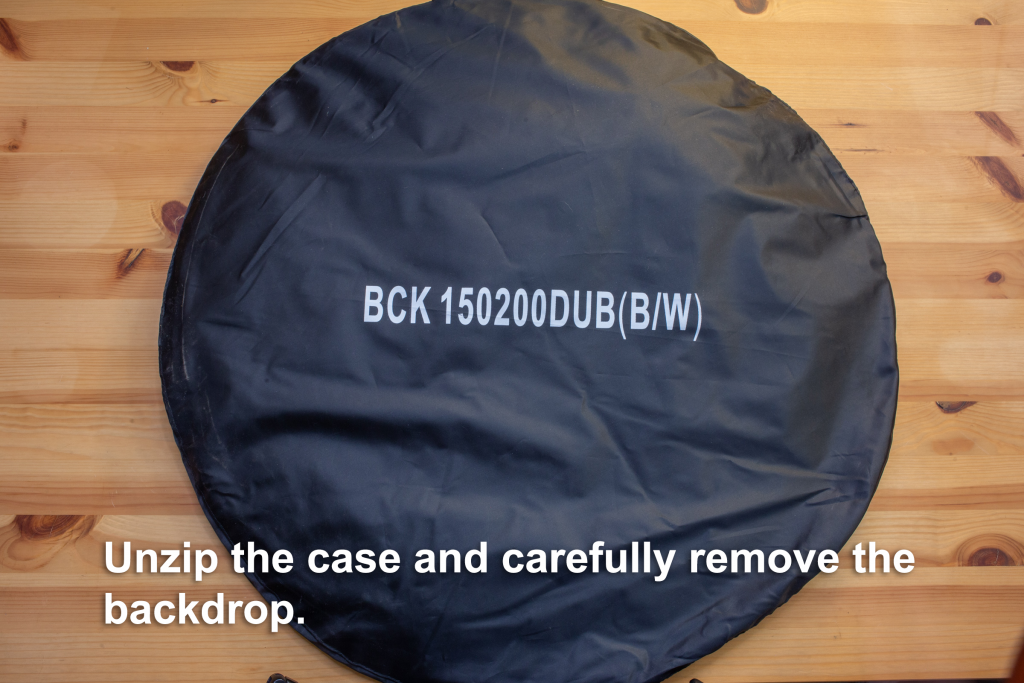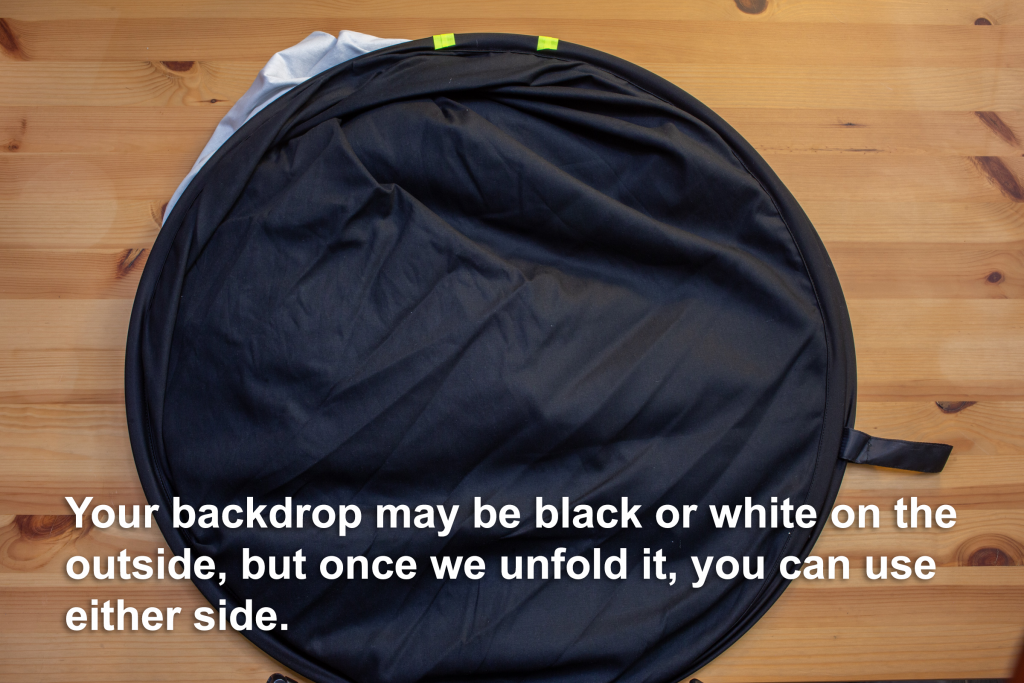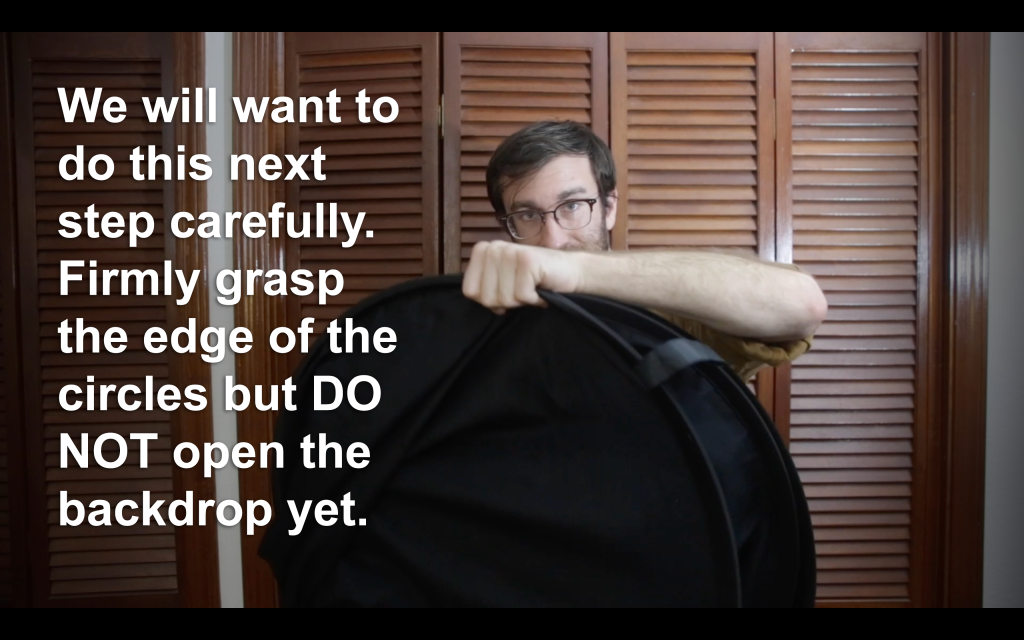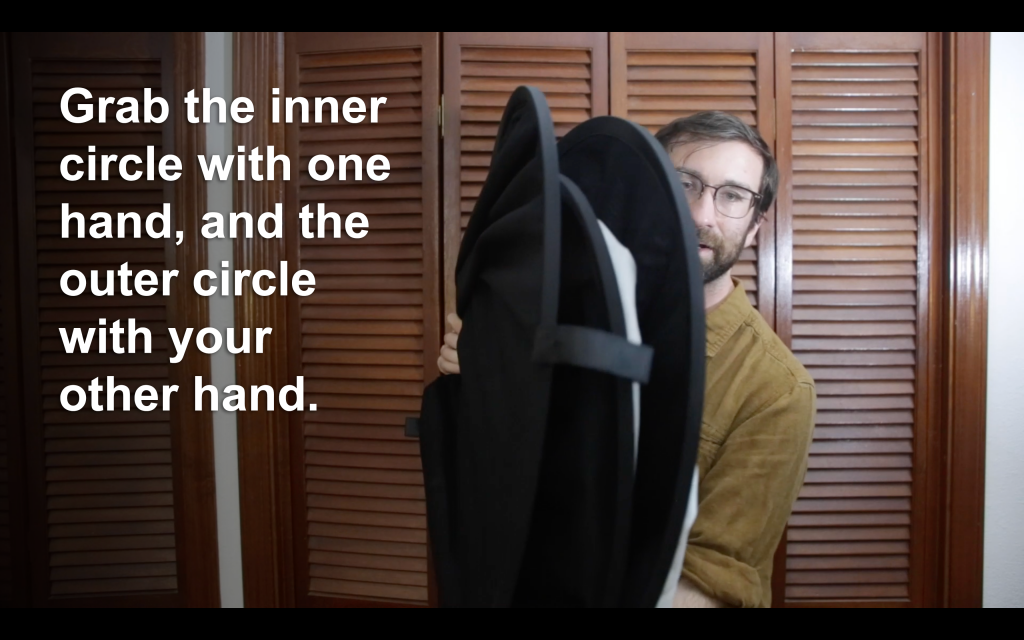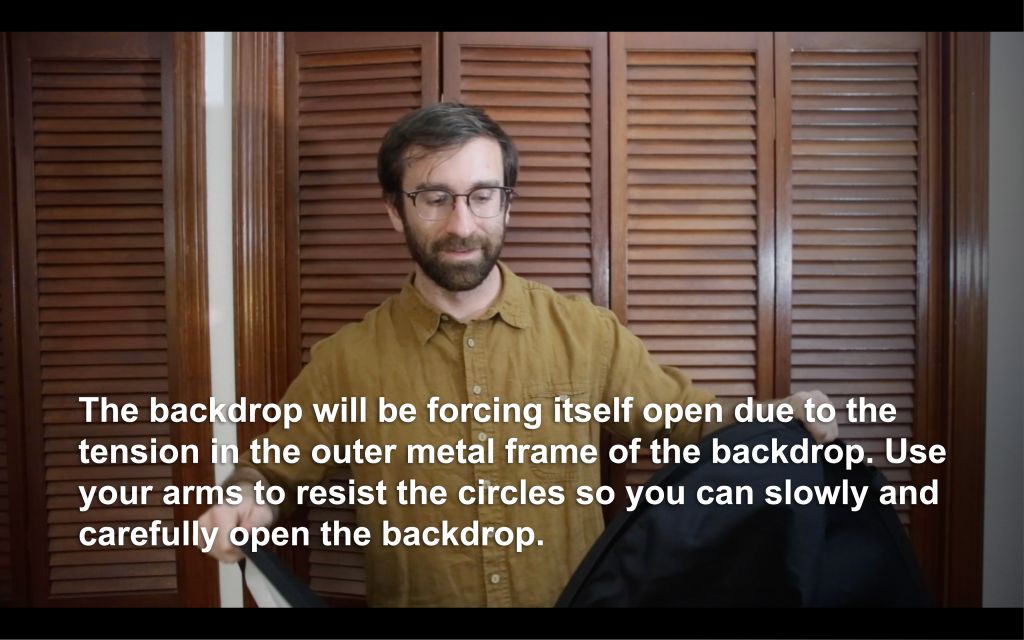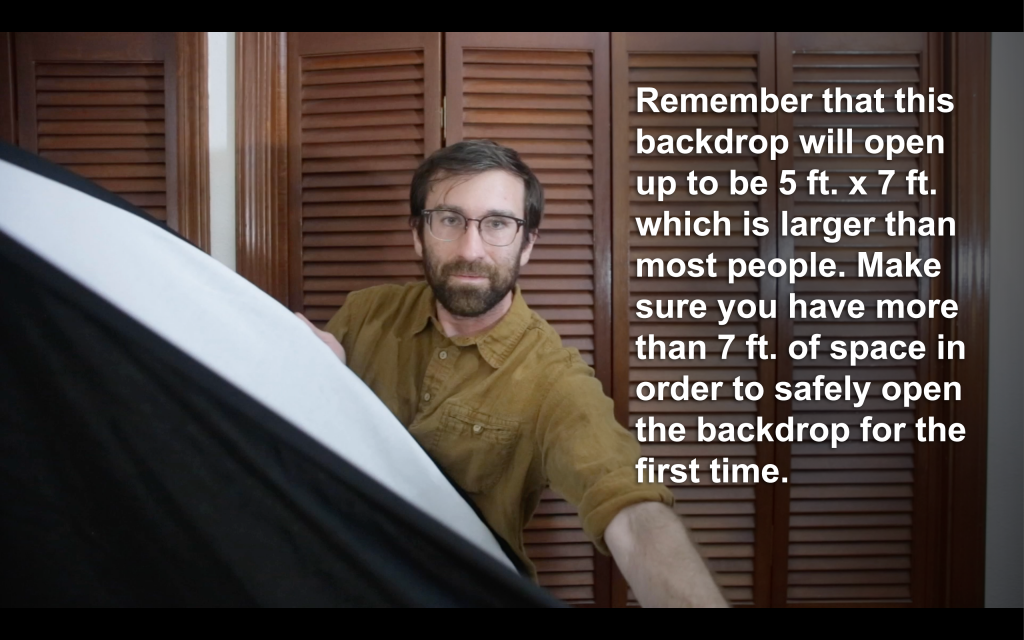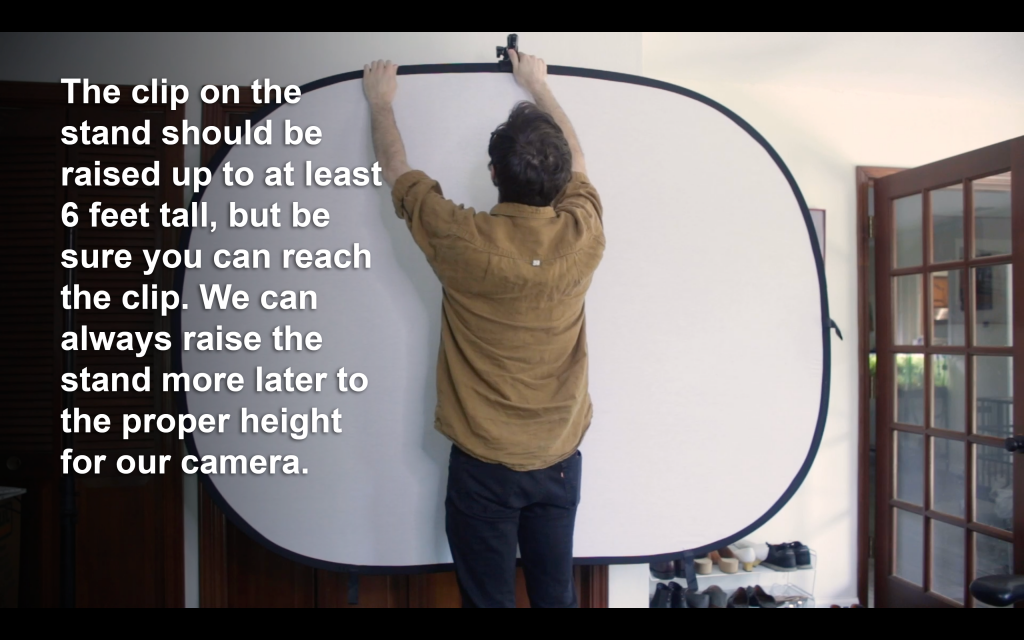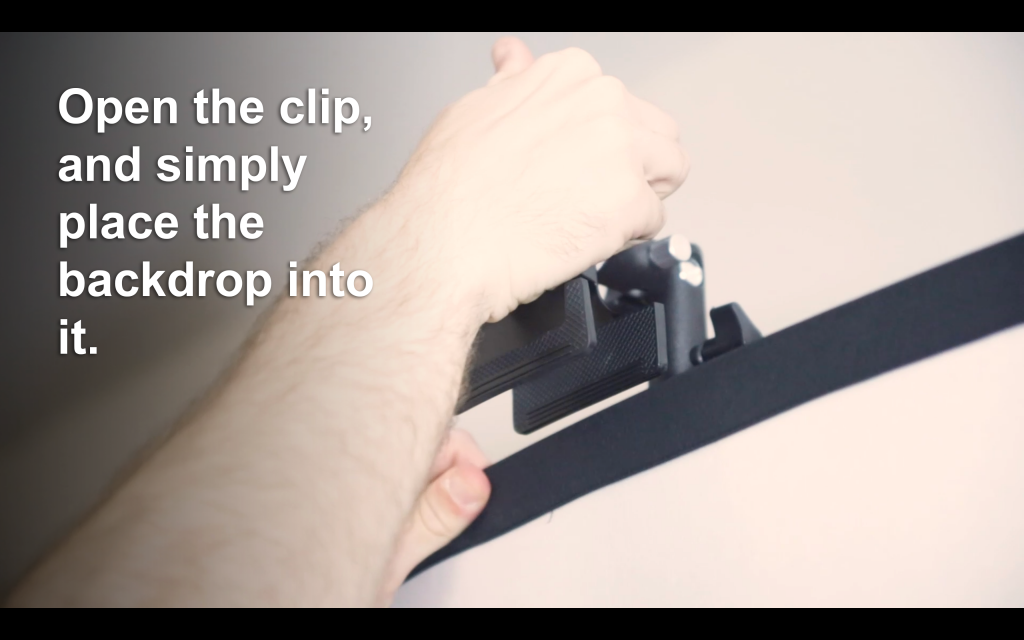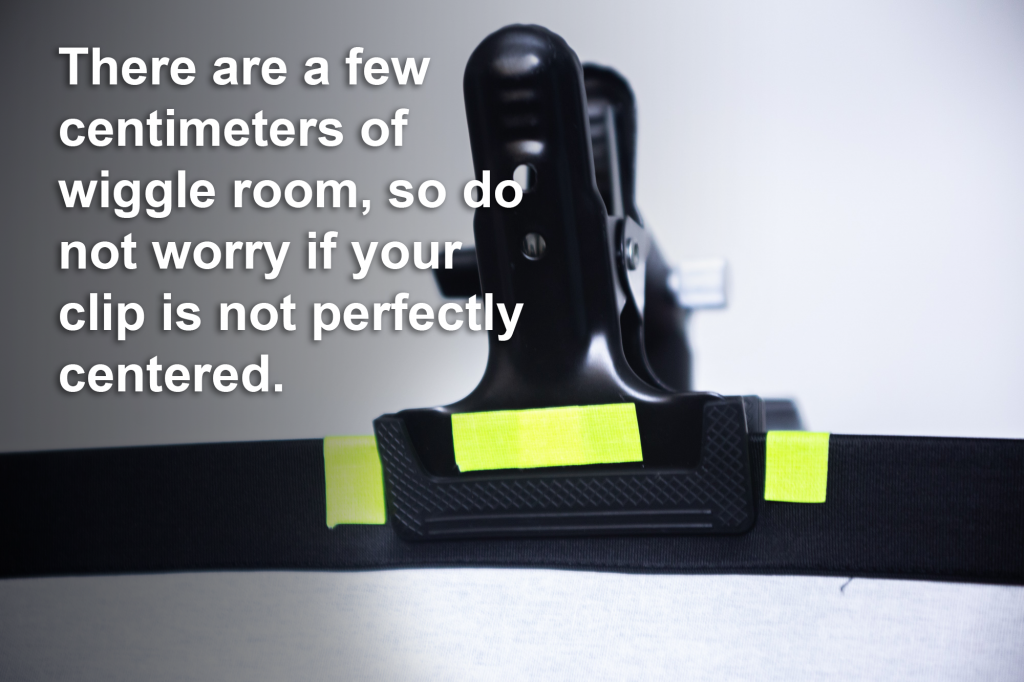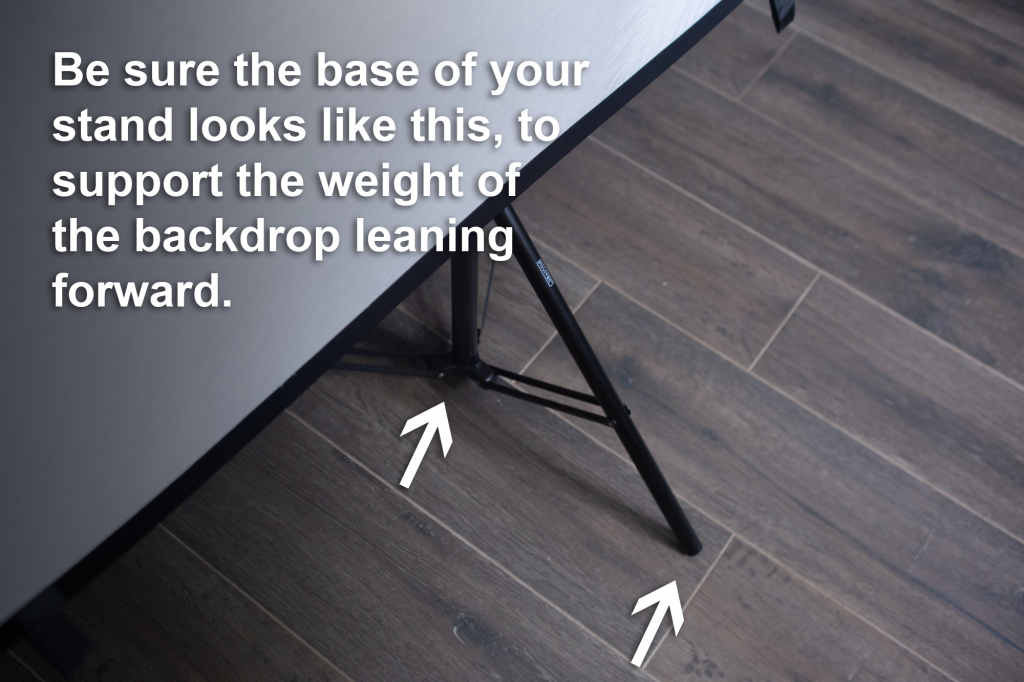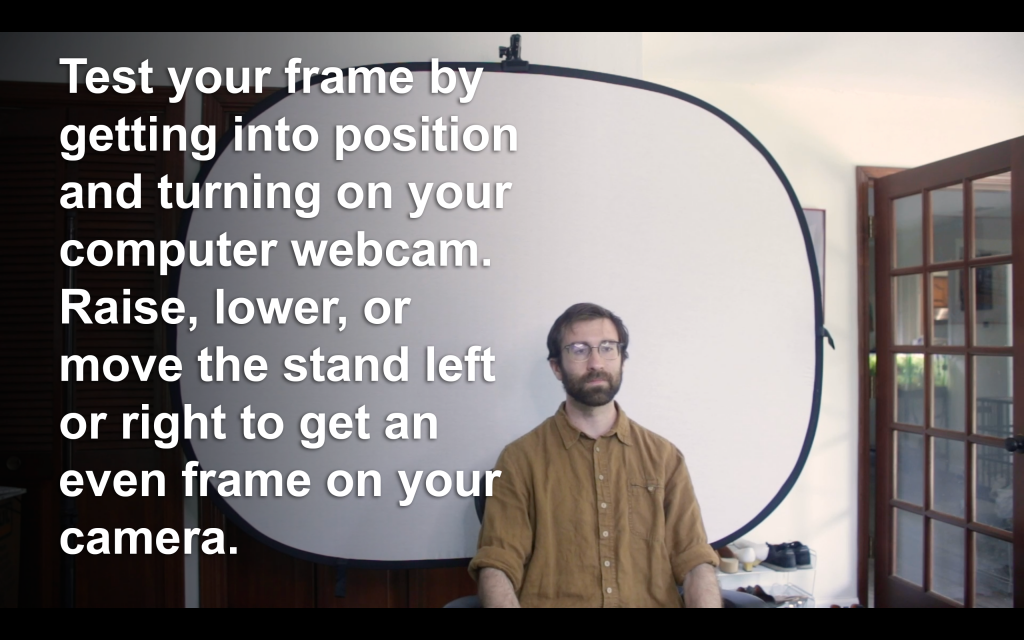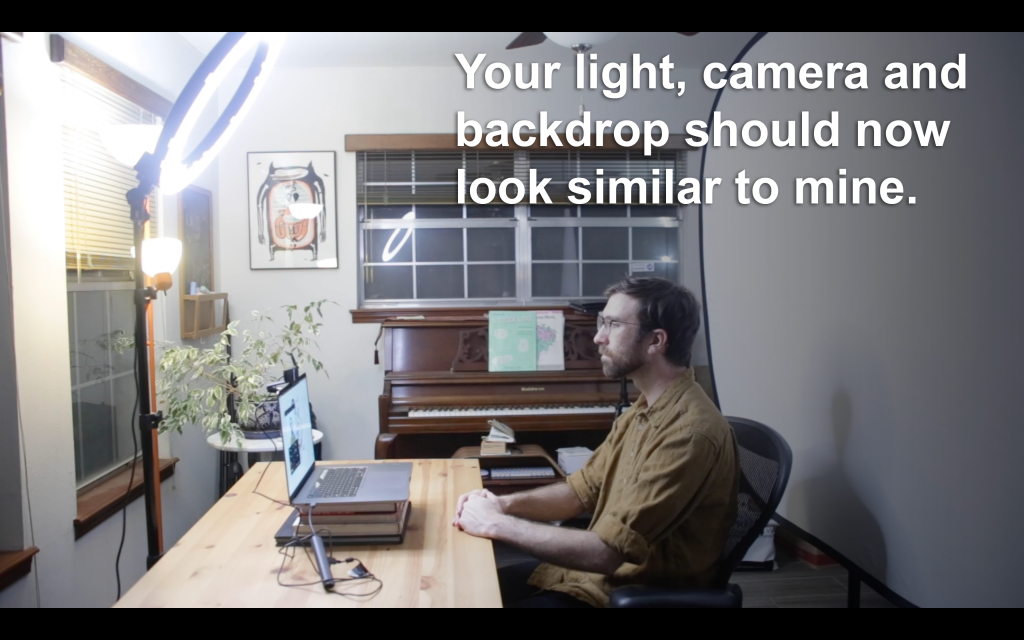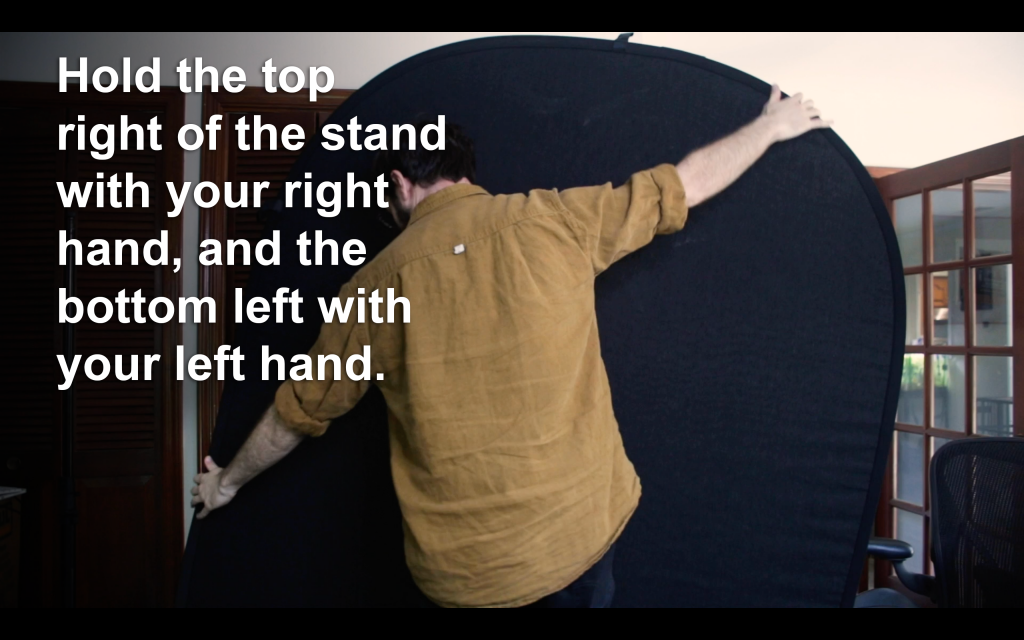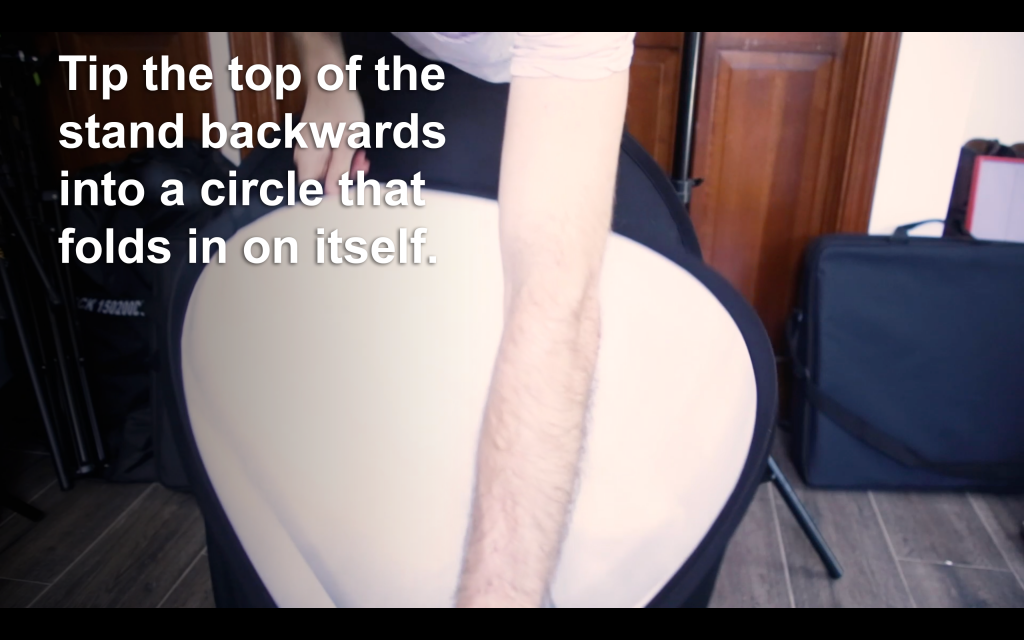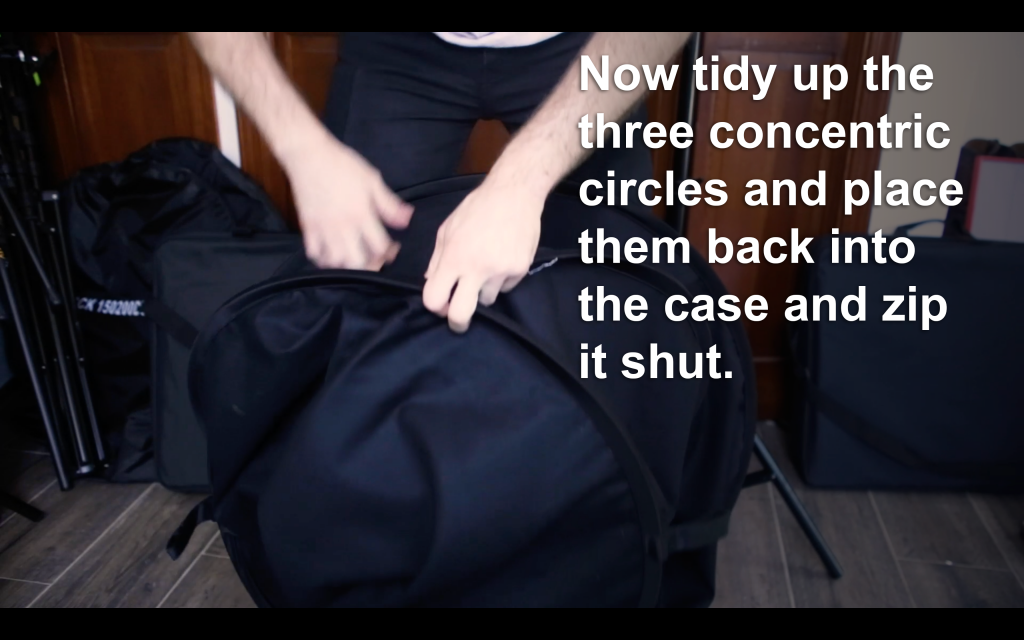This page will teach you how to properly setup, test and begin using the black/white collapsible backdrop along with the accompanying stand.
Please read through this guide carefully before attempting to setup the gear on your own. Finally, if you prefer to learn these materials through a video tutorial instead of text and images, please click here

Backdrop Stand
Setting up the backdrop stand
Before we expand the backdrop, we first need to setup the backdrop stand.
Backdrop
Please be careful when you open the backdrop for the first time.
Fully expanded, it is 5 feet x 7 feet, which is larger than most people are able to handle.
It is strongly encouraged that you open the backdrop in a place with lots of space – a garage, a living room, outside – because the stand often surprises people by how large it is when open.
Carefully take the backdrop out of its case
Carefully open the backdrop
Clip Backdrop to the Stand
Now that the backdrop is expanded and our stand is setup, we can attach the two together
Raise the backdrop to at least 6 feet and prepare the clip
Folding the backdrop back up
Folding the backdrop back into circles may be the hardest step to this whole RSS process. It will take you a few tries. Go slow and do not get frustrated – this will be tough.
This video helped me to learn, and I hope it can help you as well.